The 5-step publication design process

The design of publication is a long process, so to make that easier we have broken it down into a 5-step design process to follow when designing a publication such as an annual report, guides, toolkits, or research papers for maximum success. In terms of the process, we must first determine who our target audience is before developing a creative proposal then design the graphics and layout accordingly. Once everything is finished, we discuss any necessary changes or revisions with the customer before getting everything ready to export, whether it’s for the web or print.
Audience
The first question you want to ask is who is your target audience. The resulting creative work will be more relevant and engaging for the individual viewer the more precisely defined and exact each of the answers are.Identifying your audience will help you determine what messages and material are relevant to them. Knowing your audience will help you choose the right tone and voice for your design once you have an idea of what to say.
Creative Concept
A creative concept is an overarching idea that may be applied to all campaign messages, calls to action, media platforms, and target audiences. Design of the creative concepts for the publication will contain variations for front & back covers, and page layout proposal composed of text, tables, charts, and graphics to agree on the style of the publication. Your design might be more intriguing if it has a strong concept. Your ideas and design choices will also be guided by it. So now that we know what a creative concept is, how do we go about making one? Of course, brainstorming with a creative team to create a mood board is the solution. Mood boards are collages that organize images, materials, text, and other design elements into a format that represents the style of the final design. Mood boards can be used to create brand designs, product designs, and a variety of other design projects. After that, you convert the ideas into an actual proposal in Adobe InDesign.
Design/preparation of graphic assets
Although there are a few options, we must be careful when selecting the proper graph or chart to utilize because they each serve a distinct function. Visual tools are highly useful. Column charts, stacked column charts, dual axis charts, mekko charts, pie charts, and bubble charts are a few examples of the various types of charts. There are three types of graphs: line, bullet, and bar. Line charts are better for trends than bar charts for comparisons. Pie charts should only be used for simple compositions and never for comparisons or distributions; scatter plot charts are ideal for relationships and distributions.Pro Tip: We suggest starting the design of graphic assets before the layout of the entire content since there may be changes in the content unless the content is marked as final.
Layout of the publication
Layout design is the process of positioning graphic and textual elements on a screen or piece of paper in order to draw the reader’s eye and convey information in an attractive manner.Any designer will employ these basic design components when creating a layout design: text, line, shape, image and whitespace. When creating a layout for a picture, designers may decide to utilize a grid to arrange the many visual components. The column grid, which divides a content into columns of uniform size, is the most used grid pattern.
Revisions and modifications
Simply put, a revision is intended to be a little adjustment or course correction to move closer to the final design.For projects including graphic design, one to three rounds of revisions are typical.Each round of revisions should become less complicated as the process progresses. However when it comes to modifications, a modification is primarily thought of as a small adjustment made to anything in order to improve upon its original state.The main distinction between modification and revision is that the former typically entails minor changes while the latter may involve total reworks of the original. While revision can be either the ultimate product or a continuous process, modification is the result of the act of modification.
Exporting for print and web
You should choose the final printed publication’s size before you start writing your publication. It’s crucial to understand that page size and paper size are two distinct concepts while setting up and printing pages. Page size is always the final, trimmed dimension of the page. Paper size is always the dimensions of the untrimmed sheet of paper on which the publication is printed. To accommodate a bleed the paper size needs to be larger than the page size. A background color, graphic, or image that goes all the way to the edge of the finished paper size is referred to as bleeding. It is challenging for printing machinery to apply ink all the way to a sheet of paper’s cut edge. To allow the background color, graphic, or image to “bleed off” the final trim edge of the paper, a margin of.125″ (3mm) is frequently added on either side of the design. This extra bleed area will be removed from the printed page.
When exporting for the web however, poorly exported images can make your site load slowly, make the images look low quality, and decrease user interest throughout your site.72 PPI is the typical resolution for photos on the web. The pixels on the screen are the only ones available at that size.
Conclusion
The 5-step design process is a framework we recommend to follow when designing your next publication, and it includes the process of defining your audience, developing the creative concept, designing the graphics, determining layout, implementing revisions, and exporting for print and/or web.