The do's and dont's of data visualization

Data visualization plays a key role when presenting data as it provides a clearer view of the information for the audience who may not consume the information or data in a written form. Data visualization presents data in a visual form by utilizing design elements such as graphs, pie charts, and maps.It’s more crucial than ever to have easy ways to see and comprehend data in our increasingly data-driven environment.
In this article, we’re going to go through some of the data visualizations do’s and dont’s in order to acquire a greater understanding on how to produce data visualization that grabs the reader’s attention and mistakes we should avoid during the design process.
Do use visual tools
Visual tools come in very handy but there are a few to choose from and we must be careful when choosing the right graph or chart to use seeing as how they have different purposes. Some of the different kinds of charts include column charts, stacked column charts, dual axis charts, mekko charts, pie charts, bubble charts. As for graphs we have line graphs, bullet graphs, and bar graphs.
Don’t use too much data
A common mistake is trying to cram a lot of data into a single visualization, which could be overwhelming and need to be clarified. When presented with a lot of data at once from an untrained eye it can all start melting together and lose its importance. What you want to do is separate the data into groups and give each visualization its moment to shine.
Do use credible data
If the data are coming from a bad source or aren’t being understood appropriately, even the best data visualization may have problems. Data analysts should choose primary sources and reliable sources for their source data. Even if the information is accurate, there is a possibility that it could be interpreted incorrectly, therefore this is another thing to look out for.
Don’t distort your data
When parts of the visual are sized disproportionally to those that are shown and have different shapes from the others, data distortions occur. In addition to drawing attention away from the images, distortions can potentially deceive a viewer. For instance, the audience may get distorted information and may draw incorrect inferences if a larger pie chart portion is assigned to a lower number.
Do describe the context of your visualization.
Most pictures, when displayed on their own, typically only convey a portion of the narrative. Making inaccurate assumptions about the data being displayed can result from an incomplete narrative. It is essential to include a textbox, legend, or other contextualizing feature to provide further context for the graph or chart.
Don't create misleading correlations
Correlations across datasets can be visually represented to help viewers gain a deeper grasp of a subject. Overlaying datasets on the same graph is one method of demonstrating correlations. Overlays result in the viewer making an easier connection between data when linkages are thoroughly studied. When there are too many overlays, it is challenging for viewers to make connections.
Additionally, keep in mind that good data visualization principles and techniques transcend particular products and tools. Focus on guidelines while mastering this skill, and when it comes to dashboards and visualizations, experiment with your unique personal style.