The three must-haves when designing a report
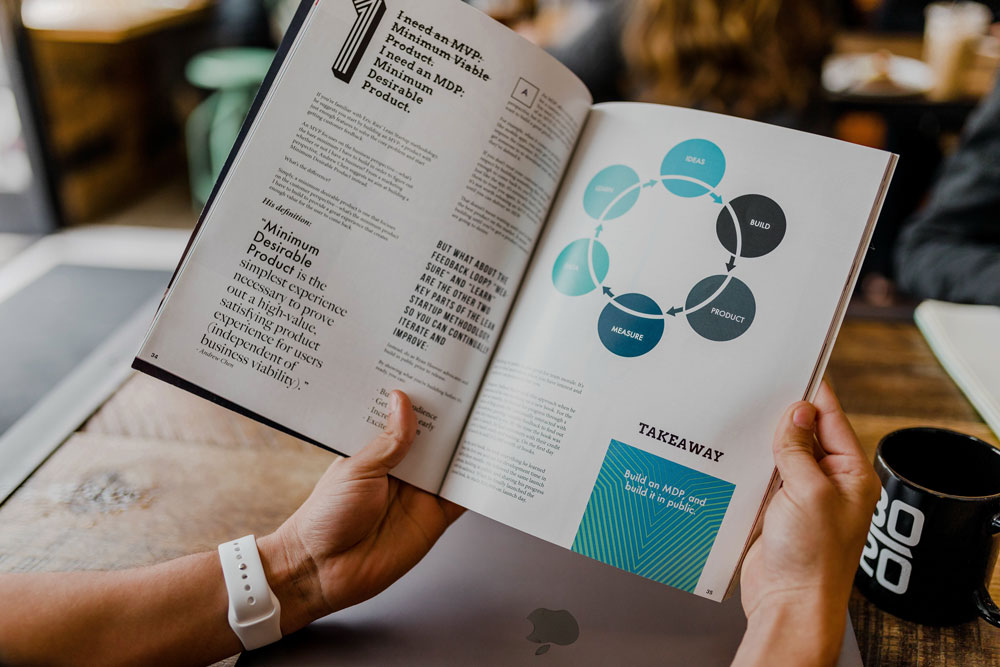
We’ve all come across long and boring reports that seem like a sea of endless words, this guide will help you avoid just that and catch the reader’s attention with interactive graphics and easy-to-read text. A report doesn’t always have to be so serious and crammed with data and walls of text you can always have a little fun and make it pleasing to the eye, in doing just that you are showing the customer you care. This article will explore three key points in which following them will assure you design an exceptional report.
Improve readability
When dealing with hefty amounts of text you don’t want to bombard the reader with information all at once ideally, you want to combine text and images seeing as how readers respond better to information being presented in visuals.
The report must have a text hierarchy containing Headers, Subheaders, and Paragraph text. The headers should be bigger in size and bolder so they catch the reader’s eye. Meanwhile, subheaders are a little smaller compared to the headers and have a simpler style. Lastly, paragraph text must be minimal in style so it’s easier to read. It’s also important to consider white space and margins when working with text boxes in order to keep the same style throughout your report for a consistent and professional look. If you are looking to increase your readability even further use grids to keep your report from looking messy and disorganized. One of the simplest grid layouts is the single-column grid though it’s not ideal for interactive web page content. Another type of grid is the multicolumn grid which consists of two or more columns and gives you room to have more fun when it comes to designing the report.
Use design elements
Using graphics is a great way to spice up your report and break the monotony however there are a few ways to make them more interactive so they stick out more. When you have group-related information a handy trick is to use blocks of color, lines, or even borders to indicate that that information is related to one another.
Another idea is to use callouts which are essentially short pieces of text that are larger and meant to attract attention, they can also be accompanied by tables, graphs, icons or whatever you want to draw attention to.
Visualize your data
People in today’s highly technological society frequently exhibit a short or nonexistent attention span. Any display can occasionally fall short of providing the daily minimum of “visual enjoyment” a person desires. Data visualization is the process of displaying information and data graphically. Using visual elements like charts, graphs, and maps, data visualization tools provide a simple method for noticing and analyzing trends, outliers, and patterns in data. It also provides a fantastic tool for employees or business owners to communicate facts intelligibly to non-technical audiences.
We are drawn to colors and patterns. Squares and circles are easily distinguishable, as are red and blue. Our culture is entirely visual. Data visualization is another form of visual art that draws us in and keeps us focused on the message. Looking at a chart allows us to spot trends and outliers right away. If we can see something, we can simply process it.
Despite the fact that there are many advantages, some drawbacks might not be as obvious. For instance, while examining a visualization with a variety of distinct data points, it is possible to get the incorrect conclusion. Or maybe the visualization is just confusing since it was badly designed.